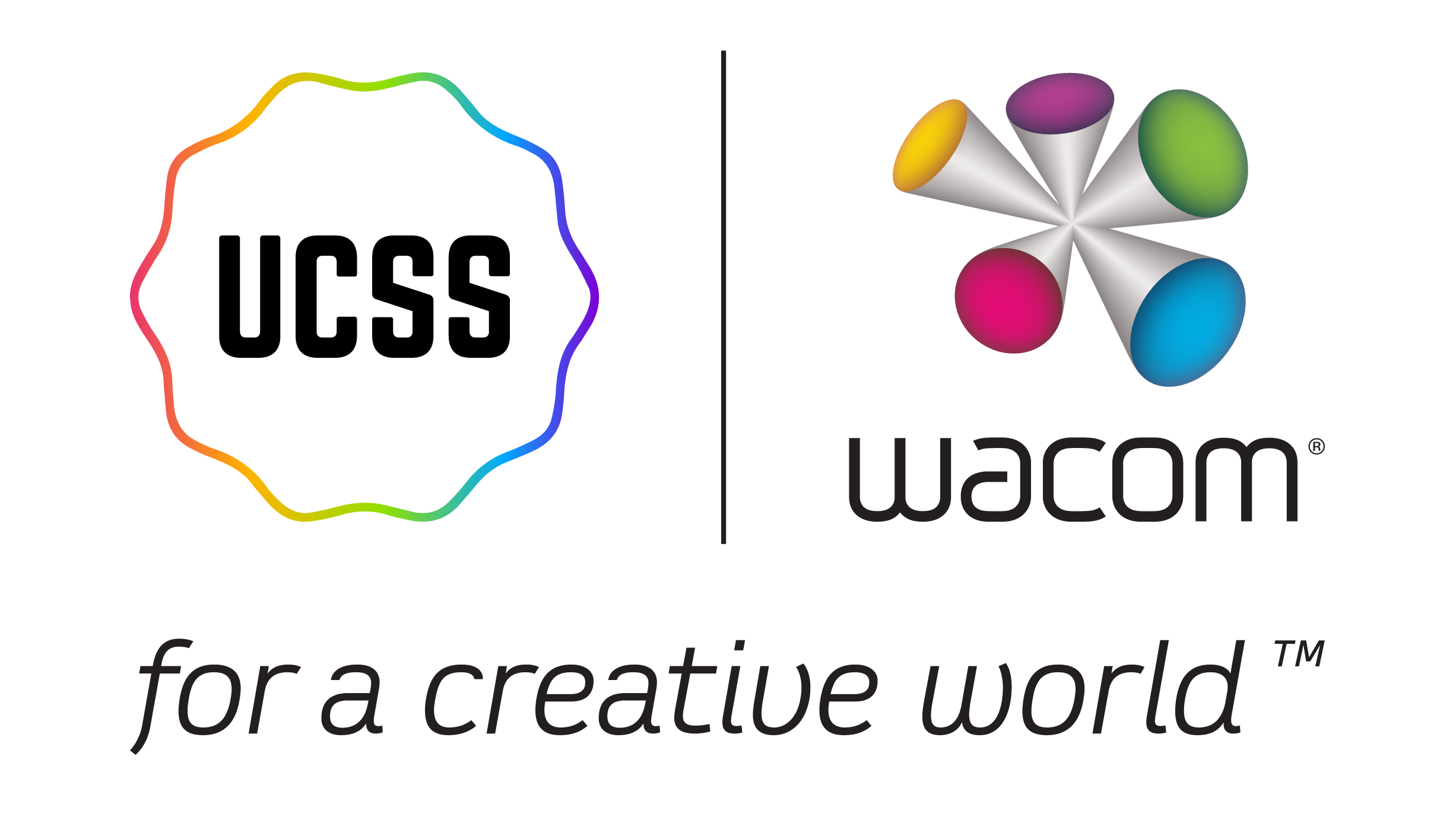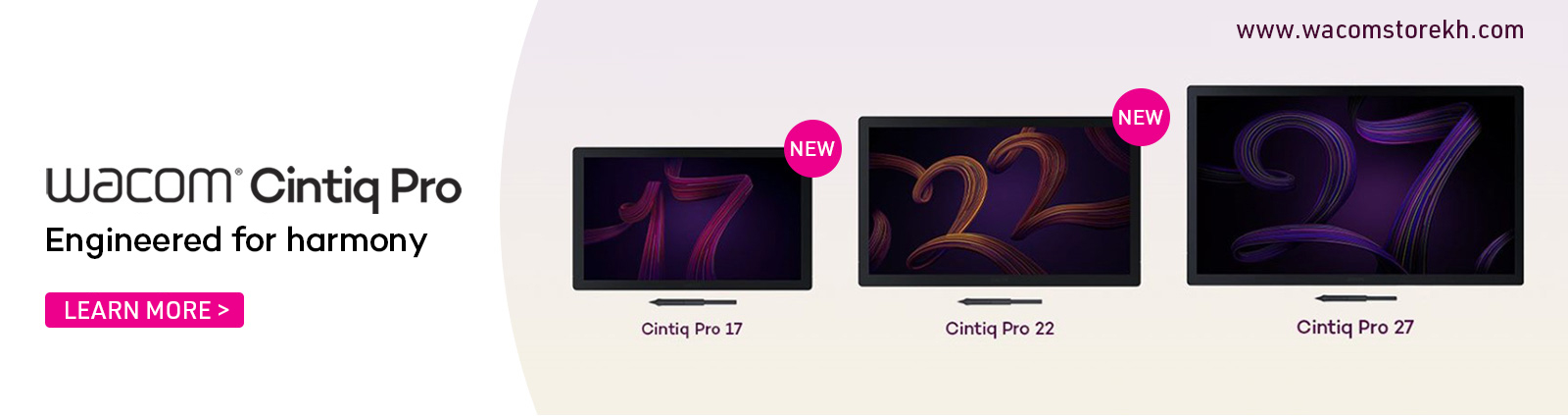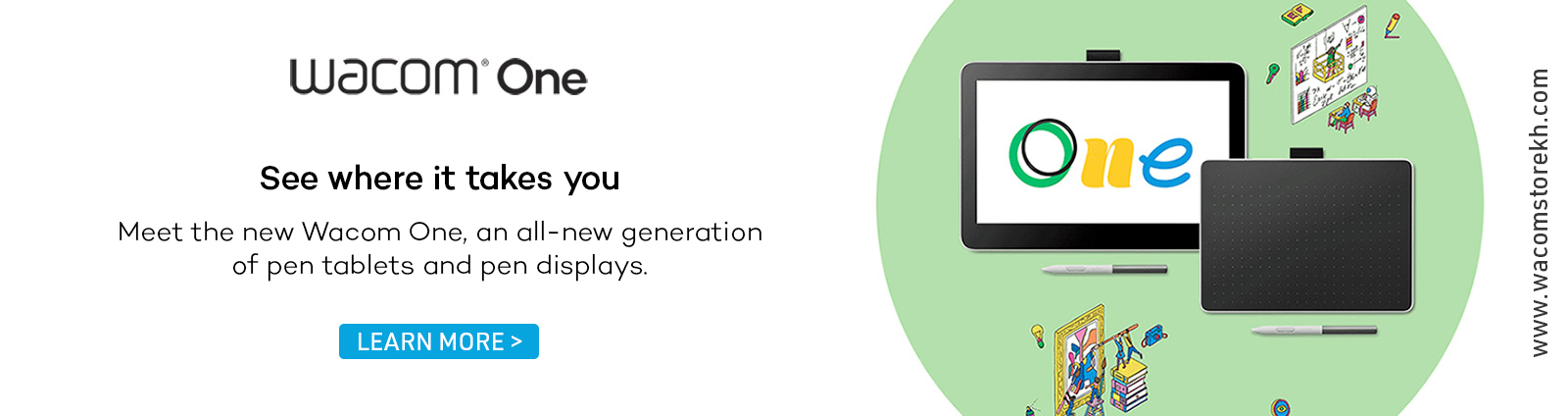ABOUT US
Wacom Store is the first official store of Wacom in Vietnam and Southeast Asia. With a new 2-in-1 store model combining the Experience Center and the Service Center, we are extremely proud that this will be the most perfect and comprehensive place to meet all needs related to the Wacom brand....Read more

DELIVERY
WITHIN 24 HOURS

FREE SHIPPING
NATIONWIDE

PAYMENT
CASH ON DELIVERY

1 YEAR
WACOM OFFICIAL WARRANTY
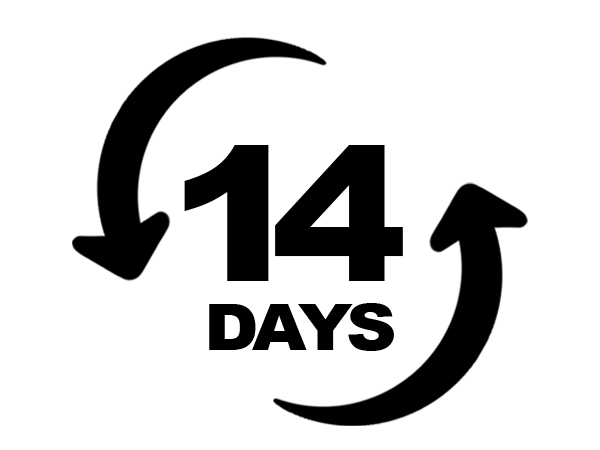
1 FOR 1 EXCHANGE
WITHIN 14 DAYS
How to use Wacom Intuos to create Comic and Illustration for a beginner
1. How to use Your Wacom Intuos

Setting up your Wacom Intuos tablet
Watch video >>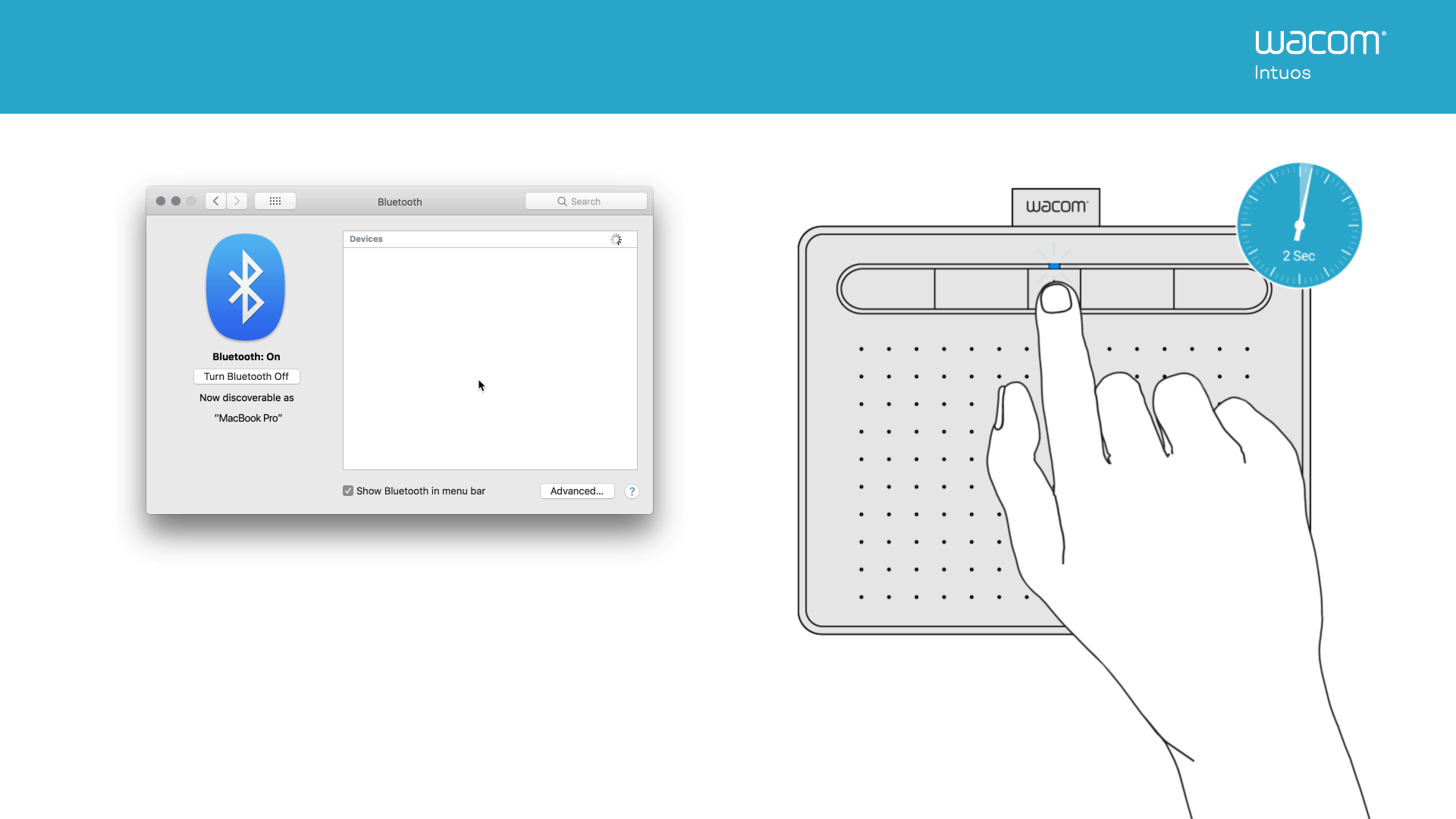
Connecting your Wacom Intuos tablet via Bluetooth for Mac
Watch video >>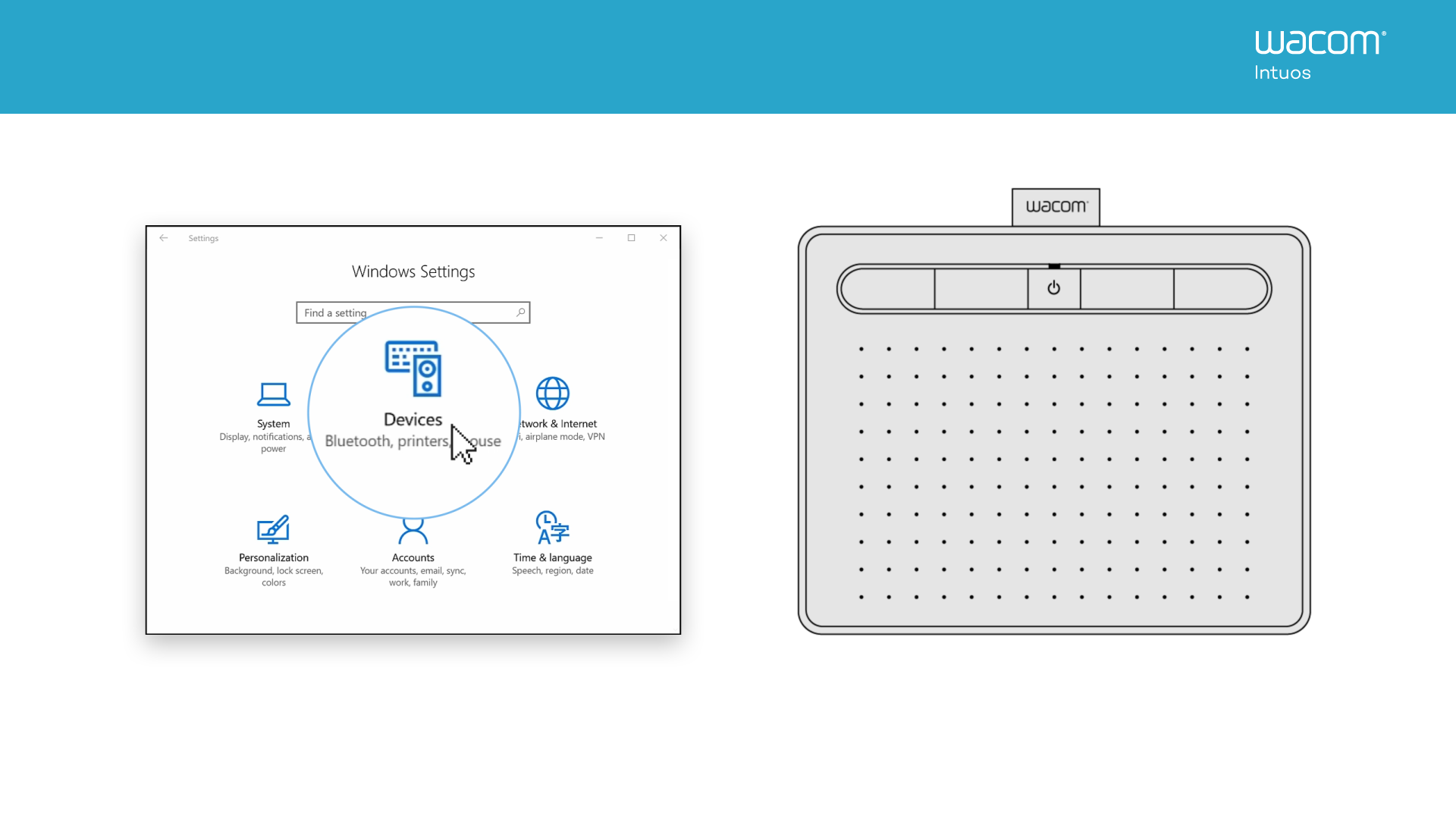
Connecting your Wacom Intuos tablet via Bluetooth for Windows
Watch video >>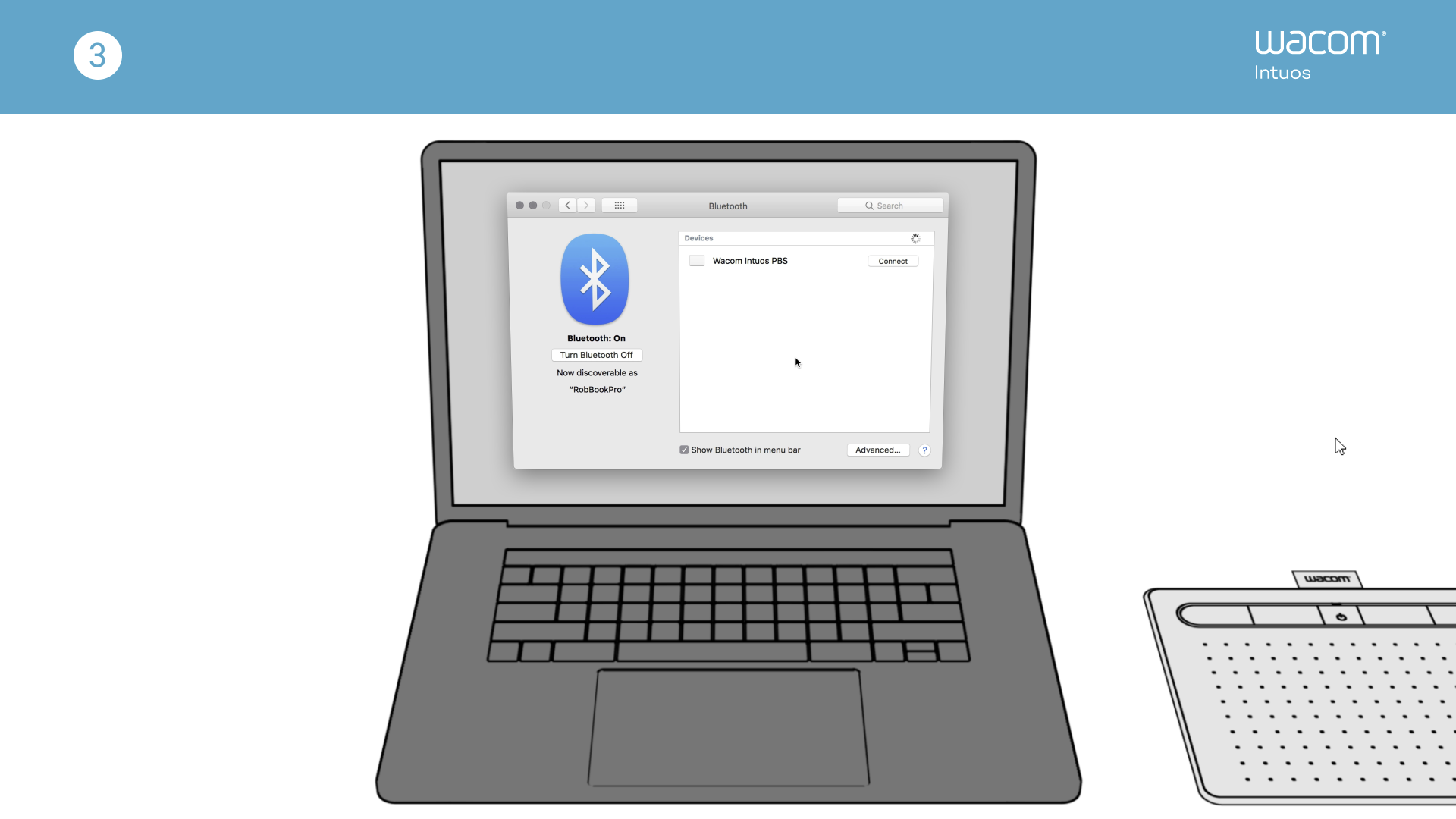
Pairing your Wacom Intuos tablet with another computer
Watch video >>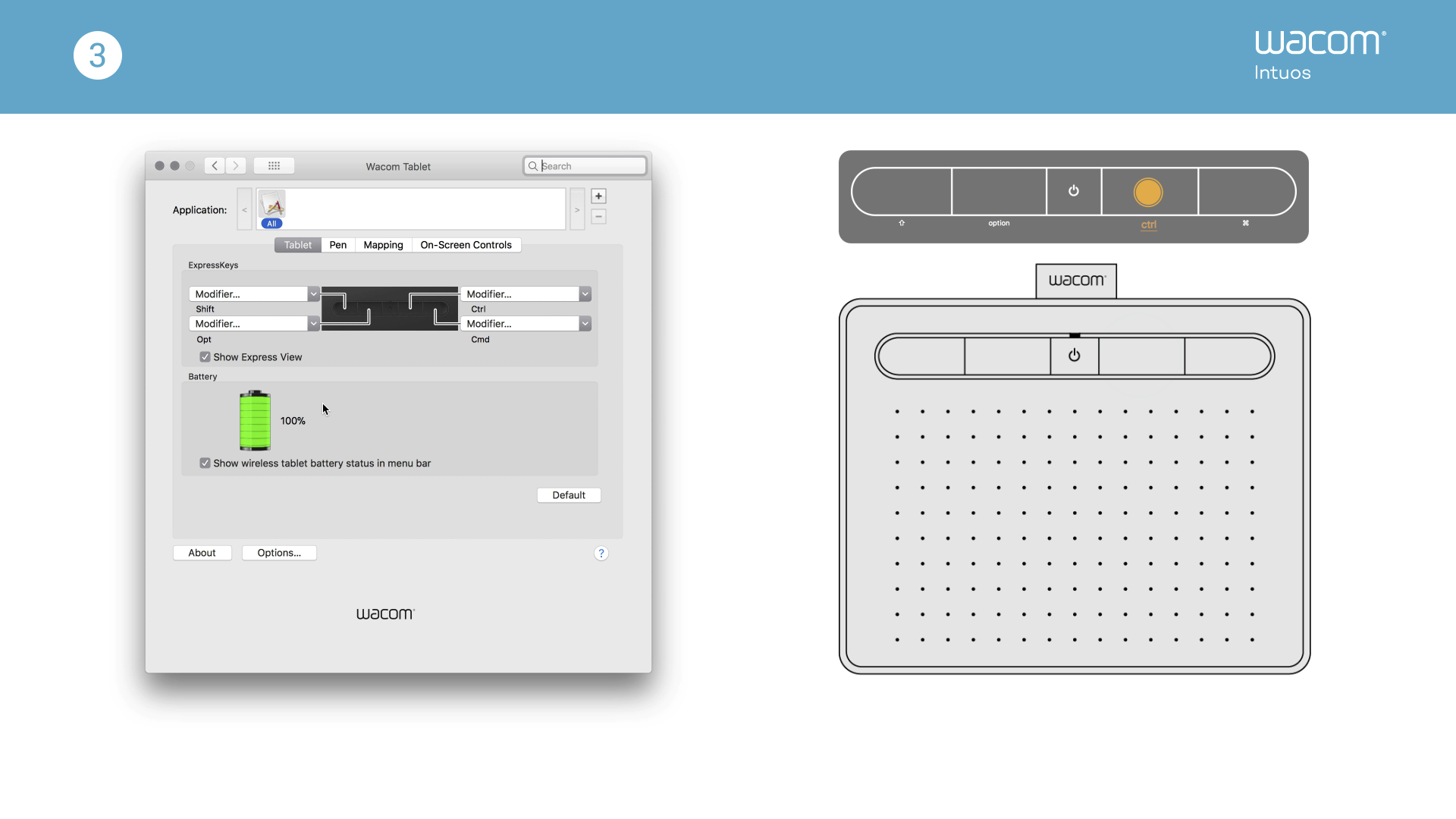
Customizing your Wacom Intuos tablet settings
Watch video >>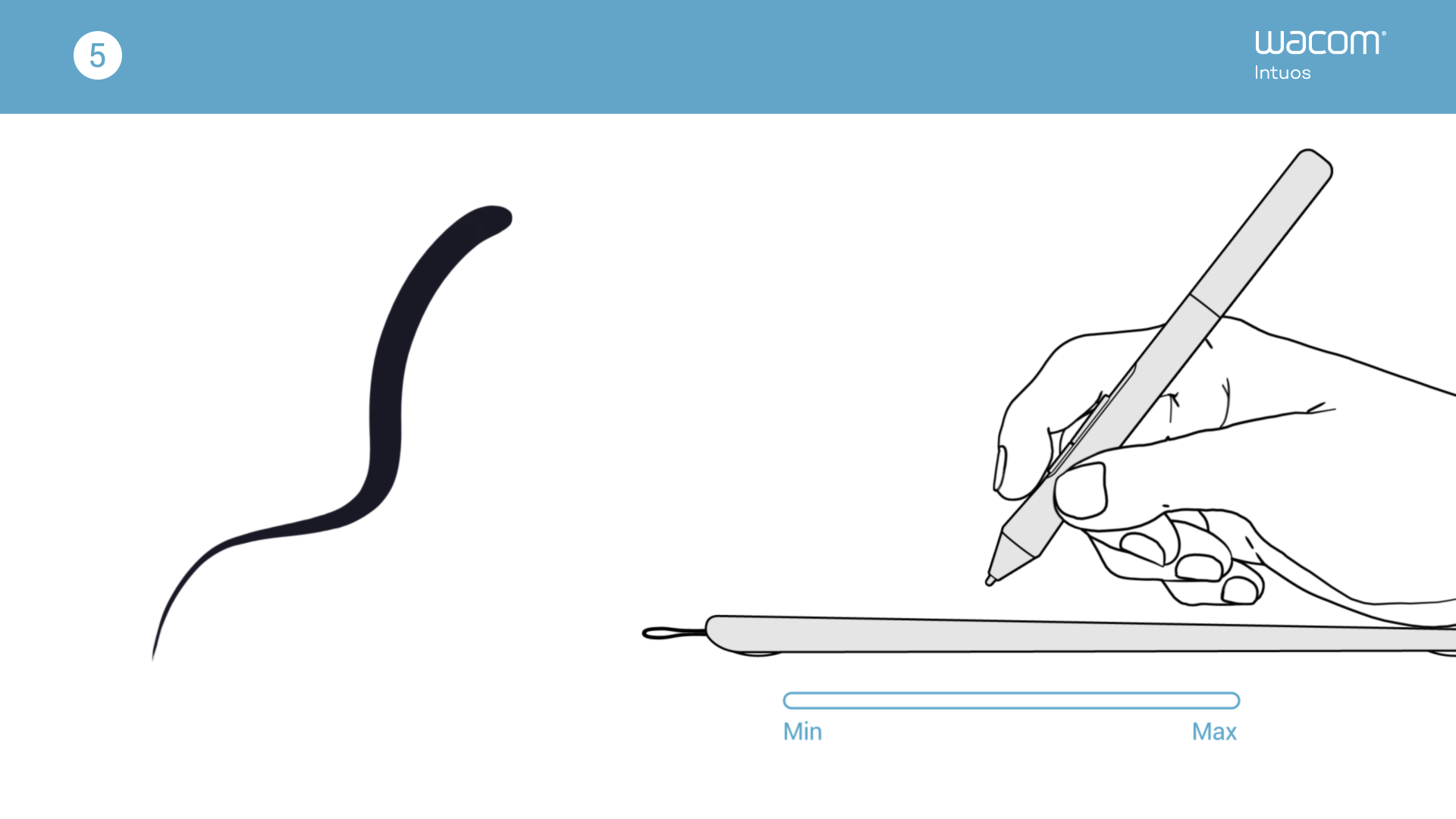
Using your Wacom Pen 4K
Watch video >>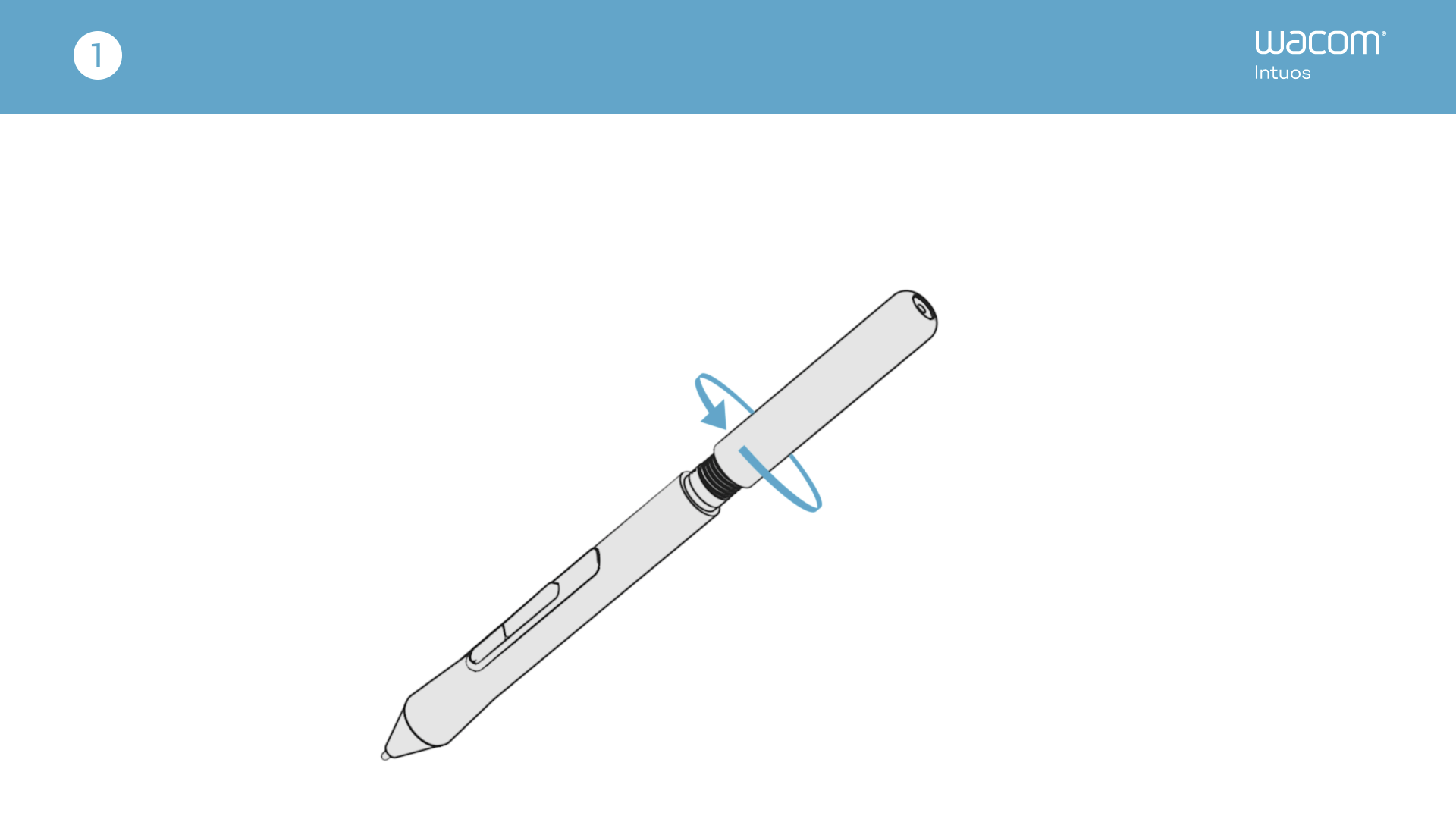
Replacing nibs in your Wacom Pen 4K
Watch video >>
Downloading software for your Wacom Intuos
Watch video >>
2. Let's get ready

CLIP STUDIO PAINT overview
Watch video >>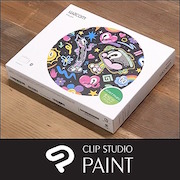
Connecting the pen tablet and installing the driver
Watch video >>
Downloading software, confirming the serial number and installing
Watch video >>
Launching CLIP STUDIO PAINT and license registration
Watch video >>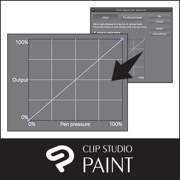
Pen tablet basics and settings
Watch video >>
Choose a tool and draw in CLIP STUDIO PAINT
Watch video >>
3. Let's create an illustration

The process of creating an illustration
Watch video >>
Creating a new canvas, drafts and sketches
Watch video >>
Inking
Watch video >>
Coloring basics: Basic anime-style painting
Watch video >>
Coloring variations: Mat painting
Watch video >>
Coloring variations: Watercolor
Watch video >>
4. Let's create a comic

The process of creating a comic
Watch video >>
Creating a new canvas, resolution and layers
Watch video >>
Drafting the comic
Watch video >>
Text and Balloons
Watch video >>
Sketching
Watch video >>
Creating frames
Watch video >>
Inking and speech bubbles
Watch video >>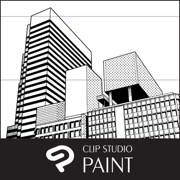
Background
Watch video >>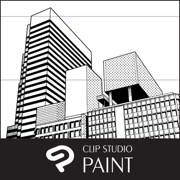
Background (2)
Watch video >>
Hand-drawn text
Watch video >>
Effect lines
Watch video >>
Decoration brushes
Watch video >>
Toning patterns and Exporting
Watch video >>
Coloring a comic
Watch video >>
5. Creating a monochrome comic for print
6. CLIP STUDIO PAINT useful features

How to import traditional drawings and extract lines
Watch video >>
Various rulers
Watch video >>
3D drawing dolls
Watch video >>
Drawing with vectors
Watch video >>
Using materials from CLIP STUDIO ASSETS
Watch video >>
7. Painting with Painter Essentials 8

Introduction to the Painter Essentials 7 User Interface
Watch video >>
Introduction to the Painter Essentials 7 User Interface
Watch video >>
Painting a full character
Watch video >>
How to paint flowing hair
Watch video >>
How to paint realistic lips
Watch video >>
How to paint realistic eyes
Watch video >>
Getting started with Auto-Painting
Watch video >>
Adding hand painted details to an Auto-Painting
Watch video >>
Sketching from a photo
Watch video >>#wacom #wacomtablet #wacomstorekh
#wacomcambodia #wacomphnompenh #wacomstorecambodia
- - - - -
𝐖𝐚𝐜𝐨𝐦 𝐎𝐟𝐟𝐢𝐜𝐢𝐚𝐥 𝐒𝐭𝐨𝐫𝐞 𝐂𝐚𝐦𝐛𝐨𝐝𝐢𝐚
📍Shop online: http://www.wacomstorekh.com
📍Telegram contact: +84938700000
✅ Free Shipping nationwide
🚀 Fast delivery in PhnomPenh
🛡 1 Year Warranty, 14 days Exchange Policy