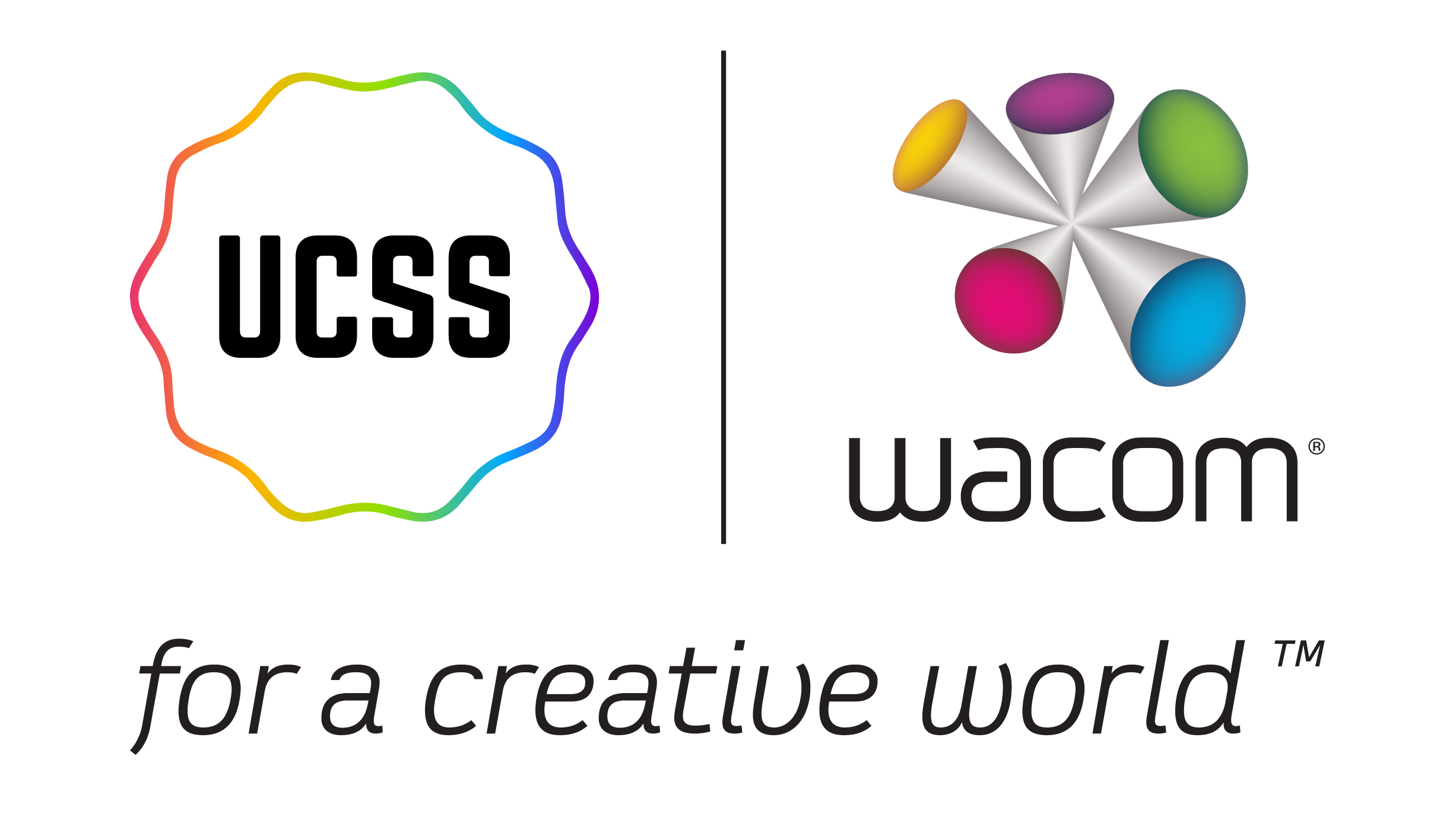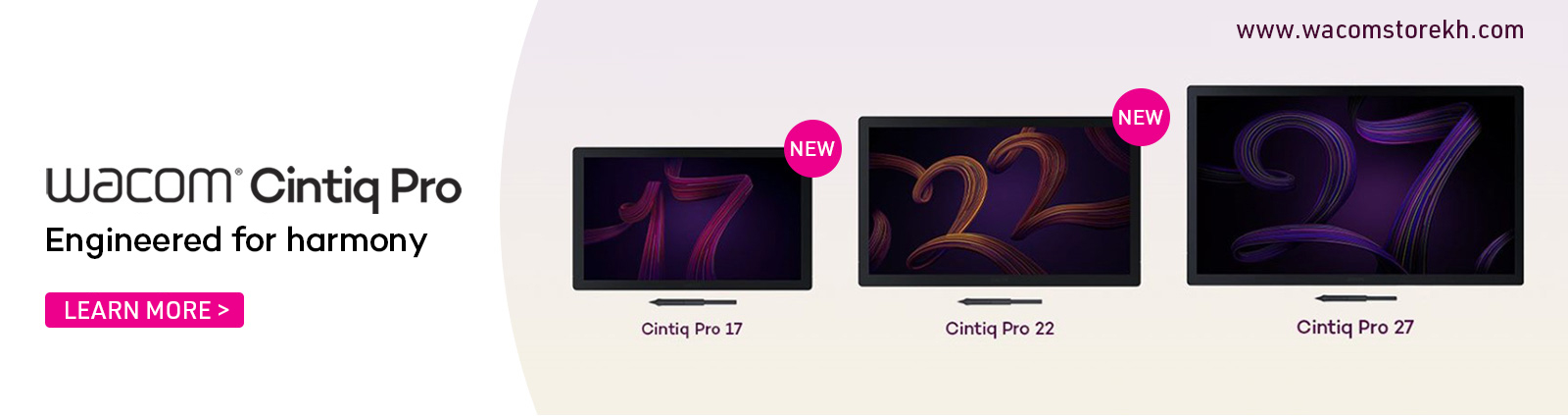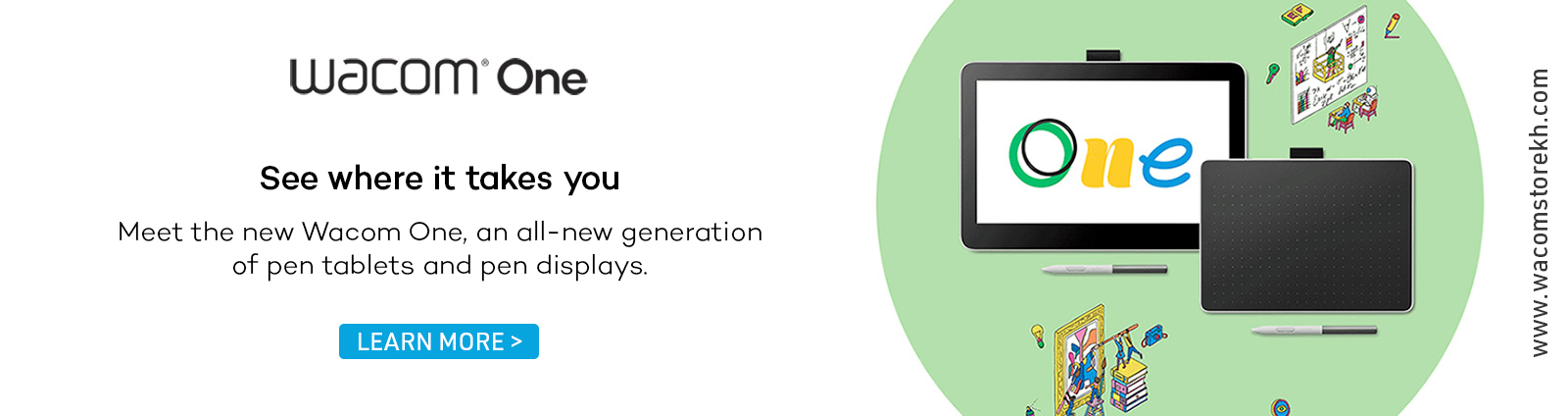ABOUT US
Wacom Store is the first official store of Wacom in Vietnam and Southeast Asia. With a new 2-in-1 store model combining the Experience Center and the Service Center, we are extremely proud that this will be the most perfect and comprehensive place to meet all needs related to the Wacom brand....Read more

DELIVERY
WITHIN 24 HOURS

FREE SHIPPING
NATIONWIDE

PAYMENT
CASH ON DELIVERY

1 YEAR
WACOM OFFICIAL WARRANTY
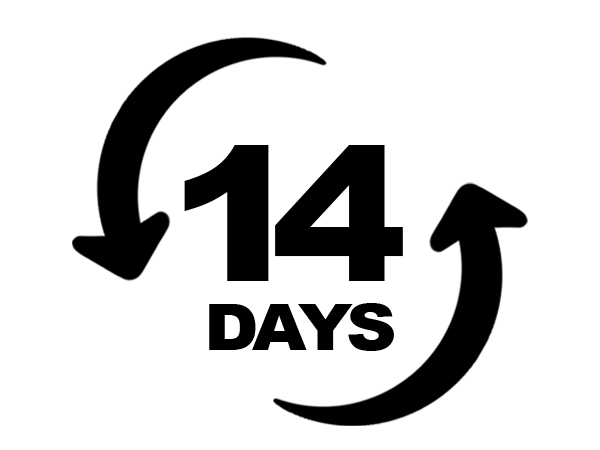
1 FOR 1 EXCHANGE
WITHIN 14 DAYS
Wacom Movink 13 DTH135 Creative Pen Display (Model 2024)
DTH-135
The first professional OLED pen display,
Using Pro Pen 3 with 8192 pressure levels, Multi-Touch
13.3 inch, Full HD (1920 x 1080)
1.07 billion colors (10 bit), DCI-P3 100% and Adobe RGB 95%
Pantone™ Validated certifications
Compatibility: MacOS, Windows
1 Year Warranty, 1-For-1 Exchannge in 14 days
Free shipping nationwide
24 hours delivery in PhnomPenh
MORE ABOUT "PRICE MATCH"
Wacom Movink is our lightest, slimmest, most portable professional-level creative pen display ever. With its innovative OLED display, unprecedented compatibility and connectivity, and enhanced functionality in a truly portable package, Wacom Movink empowers you to bring your studio along no matter where your creative journey takes you.

Wacom's lightest and thinnest pen display ever
Enjoy the freedom of working wherever you feel creatively inspired with Wacom Movink, our lightest and thinnest pen display yet. As little as 4mm thick* and weighing just 420g, Wacom Movink is 55% lighter than Wacom One 13 touch and 66% thinner. Connect it to your Mac or PC, and you'll have all the processing power you need for your professional work.
Wacom Movink Pen Display - Always ready to go.
What if you could turn any place into your own studio?
Like the café you stopped by after leaving an art exhibition. Or the library you visited to do some research. Or the bed you plopped down on to clear your head. Something clicks, and you seize the moment, moving your pen across the screen before the idea gets away. With a tool that’s always ready to go, the world is your studio.

Drawing Experience
An exceptional drawing experience
An anti-glare screen allows you to work without distraction and with near-zero latency. The screen also offers powerful protection against color distortion, even under strong pen pressure, encouraging artists to be bold and dynamic with their work.

Touch Technology
Featuring high-performance touch technology and touch function keys
Wacom Movink incorporates advanced touch technology that allows for smooth, intuitive input. Customizable touch keys in the top corners of the screen let you assign shortcuts that will increase efficiency.

Pro Level
A professional tool that works like a dream
Quality-of-life features include a sturdy yet flexible USB-C to USB-C cable with an L-shaped jack for seamless connectivity, as well as customizable buttons on both sides of the tablet. These buttons can be toggled between functions, such as turning touch functions on and off, or as ExpressKey™ shortcuts, so you can reduce clutter and tailor Wacom Movink to your professional workflow.
An exceptional drawing experience on Wacom’s first ever OLED display
Both Pantone® Validated™ and Pantone® SkinTone™ Validated, Movink's 13.3" full HD Samsung OLED display produces a wider spectrum of more vivid, higher-definition colors than past displays. With a vastly improved contrast ratio of 100,000:1, its much deeper blacks more accurately reflect your artistic vision. Featuring our slimmest bezel yet, Movink provides a compact yet formidable workstation for creativity.


The first professional OLED pen display
- First professional OLED pen display with Corning Gorilla Glass.
- Light weight, slim and robust.
- DCI-P3 100% and Adobe RGB 95% coverage.
- Pantone® Validated™ and Pantone® SkinTone™ Validated.
- High color accuracy and factory calibrated.
- Calibration possibilties for precise professional color management (2 profiles stored on device).
- Single cable connection, two programmable side buttons.
- Multi-touch and pen control incl. pen gestures.
- Touch Keys & Tablet button for ExpressKeys.
- Wacom Pro Pen 3 included, use 3rd party compatible pens like Lamy, Staedtler or Kaweco.
Specially designed, Wacom Pro Pen 3, enhanced for Wacom Movink

Wacom Movink is compatible with Wacom Pro Pen 3. Offering impressive pen sensitivity and tilt detection, our latest pen lets you create everything from powerful brushstrokes to delicate lines just as you envision them. It has a narrower yet more visible nib, and is composed of interchangeable parts so you can customize it the way you want: change the grip thickness, adjust its center of gravity, or add and remove side switches. Pro Pen 3 brings you closer than ever to the pen-on-paper experience.
The Wacom Pro Pen 3 packaged with Wacom Movink is an exclusive model featuring a nib remover that can be attached to the end of the pen, which also holds three replacement nibs. Nib emergencies will never be a problem again, even when you're on the go.
*Please note that utilising customisable parts of the Wacom Pro Pen 3 requires owning or purchasing a Wacom Pro Pen 3 seperately.

Works with your favorite pen
Wacom Movink is Wacom's first professional creative pen display to incorporate Dual Pen Technology, meaning it works with the digital tool of your choice – whether Wacom Pro Pen 3, another professional Wacom tool like Wacom Pro Pen 2, or a stylus made with universal digital pen technology from brands such as Dr. Grip Digital for Wacom, LAMY, or STAEDTLER.
What's in the Box

- Wacom Movink 13 [DTH-135]
- Wacom Pro Pen 3 with Nib holder
- USB-C to C cable (1m)
- Nib holder with 3 replacement Nibs (1 standard, 2 Felt) and Nib remover
- Quick Start Guide
Wacom Foldable Stand for Movink (*Sold Separately)

Whether you're transitioning from home to class or from the studio to a client meeting, this portable accessory stand is engineered to deliver stability and comfort. Expand the sturdy aluminum stand to achieve a comfortable 20° working angle for your display. When it's time to pack up and head out, simply fold the stand closed, slip it into the included carrying sleeve, and stow it in your backpack or bag for convenient transport.
Features
- Folding aluminum stand with the perfect fit for your Wacom Movink display
- Provides a 20-degree working angle
- Folds and stores into a convenient sleeve for travel and weighs less than ½ pound

"It’s just a mind-blowing tool. If you think about the form factor, about the color accuracy, about the mobility of it. It doesn’t matter what kind of role you play, it doesn’t matter in which part of your career you are, in which kind of discipline you are – it is always great to have a color accurate, professional tool that is this flexible, light and thin."
Wieger Poutsma / WPVFX
Digital Artist and Creative Director

"It's not just a pen display. With professional-grade color gamut coverage for commonly used color spaces in the creative industry, pre-calibrated profiles like Rec.709, and the option to manually calibrate the display yourself and store those profiles on the Movink itself, it's basically the reference screen in your pocket."
Alexander Wätzel
High-end Photo retoucher & Video Editor
- Product type Creative Pen Display with Multi Touch
- Model Number DTH135
-
Display Size
319.5 x 205.2 x 4~6.6 mm (12.6 x 8.1 x 0.16~0.26 in).
Thinnest: 4mm (0.16 in). Thicknest: 6.6mm (0.26in) - Display Weight 420g (4.9 lbs) without stand
- Screen Size (Measured Diagonally)13.3 in
- Screen Resolution Full HD (1920x1080)
- Active Area 294 x 165mm (11.6 x 6.5 in)
- TechnologyOLED
- Glass / surface AG glass + AF coating
- Displayable Colors (maximum) 1.07 billion colors (10 bits)
- Aspect Ratio 16:9
- Viewing Angle 170° (85°/85°) H; (85°/85°) V (typ)
- Contrast Ratio 100,000:1
- Brightness 350 cd/m2 (typ)
- Response time0.2 ms (typ)
-
Color Gamut
DCI-P3 100% (CIE 1931) (typ)
Adobe RGB 95% (CIE 1931) (typ)
Pantone™ Validated and Pantone SkinTone™ Validated certifications
Eye Care Display by SGS - Supported color profile Native, AdobeRGB, DCI-P3, Rec709, Rec2020, Display P3, sRGB, EBU
- Refresh Rate60Hz
- Graphics Input USB-C port with DisplayPort Alternate Mode
-
Multi-touch
Yes
10 finger multi-touch featuring available selective touch with Grid and Radial Menus. Virtual and physical switch tablet button to turn multi-touch on and off; system default gestures (1-finger or 2-finger) are supported, pan, zoom and rotate gestures available in most applications including Adobe® Photoshop® and Illustrator®; 3-finger gestures and above can be customized through Wacom Center. - Pen Wacom Pro Pen 3
- Pen Technology Electromagnetic resonance technology
- Pressure Levels 8192
- Supported Pen Tilt Angle 60 degrees
- Resolution 5080 lpi (lines per inch)
- Pen Type Pressure-sensitive, cordless, battery-free
- Pen Switches 3 side switches
- Replacement Nibs 03 nibs (1 standard nib, 2 flex nibs) inside pen
- Grip Latex-free silicone rubber
- ExpressKeys™2 buttons for Power, OSD menu, ExpressKeys, Touch On/Off
-
Productivity Boosters
2 buttons for Power, OSD menu, ExpressKeys
Touch On/Off
Touch on/off switch
Dedicated pan, scroll, zoom, brush size
Precision Mode
Radial Menu
Display Toggle
On-screen controls
Pen gestures - Built-in stand adjustability No
- Stand Adjustability Wacom Movink Foldable Stand (*sold separately)
- Cables IncludedUSB-C to USB-C (1m)
- Ports included2 x USB Typs -C
- Power Consumption15 W or lower
- SecurityKensington® Security Slot (*sold separately)
- System RequirementsPC: Windows® 10 or later (Latest service pack/ build)
Mac: macOS 12 or later (Latest update);
Android*: Android 8.0 and above
ChromeOS**: The latest version of ChromeOS
Cổng USB-C with DisplayPort Alternative Mode;
Internet access to download Driver - What's IncludedWacom Movink 13
Wacom Pro Pen 3 with Nib holder
3 x Replacement nibs (1 x Standard, 2 x Felt)
USB-C to C cable (1.0m)
Quick Start Guide - Optional AccessoriesWacom Movink Foldable Stand
Wacom Pro Pen 3
Wacom ExpressKey Remote
Replacement nibs
Previous generation Pens (Pro Pen 3D, Pro Pen Slim, Classic, Art, Pro Pen 2, Grip Pen)
Wacom Color Manager - Warranty1 year