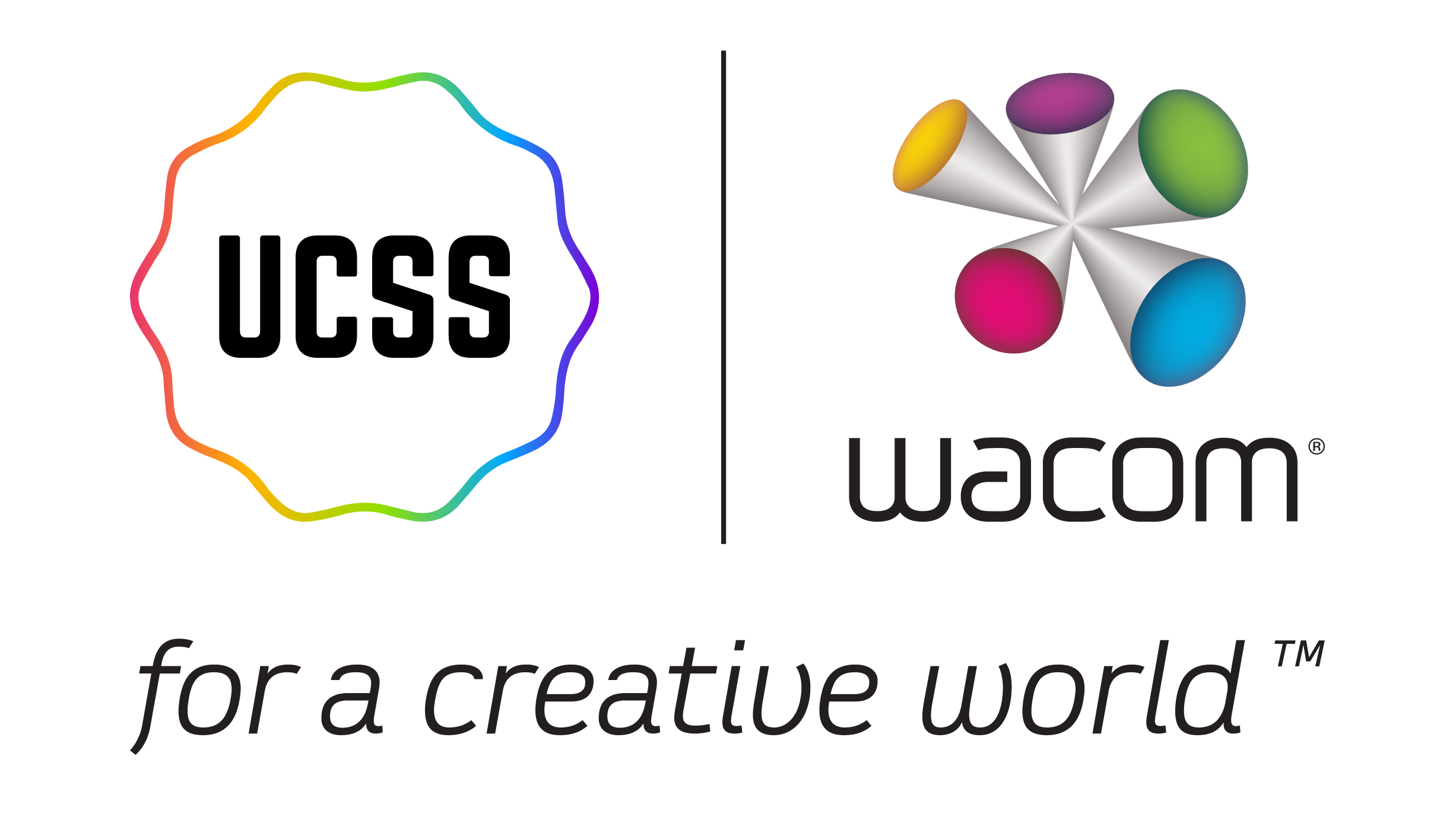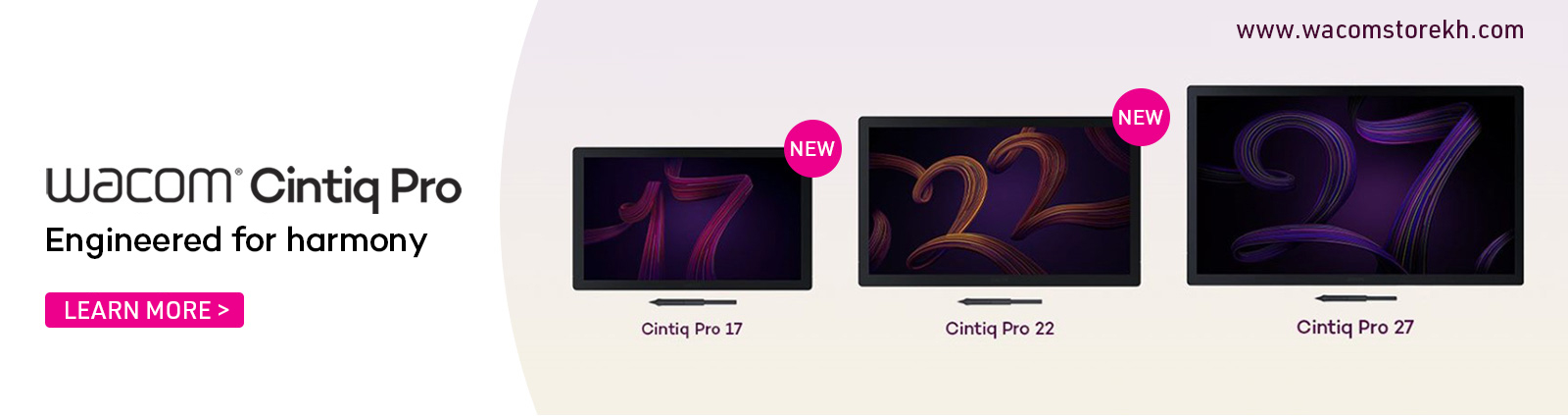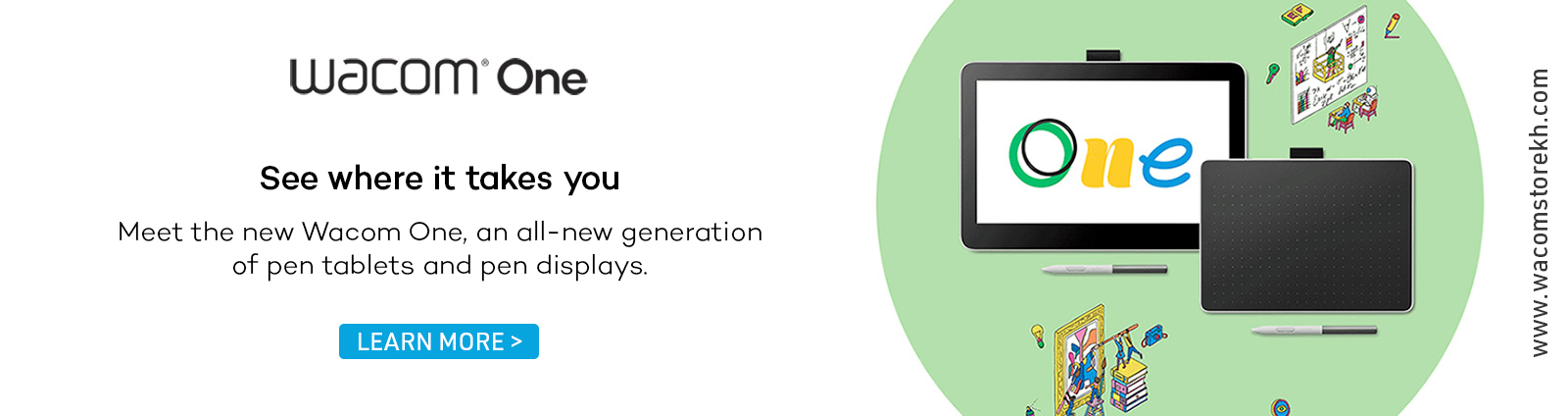ABOUT US
Wacom Store is the first official store of Wacom in Vietnam and Southeast Asia. With a new 2-in-1 store model combining the Experience Center and the Service Center, we are extremely proud that this will be the most perfect and comprehensive place to meet all needs related to the Wacom brand....Read more

DELIVERY
WITHIN 24 HOURS

FREE SHIPPING
NATIONWIDE

PAYMENT
CASH ON DELIVERY

1 YEAR
WACOM OFFICIAL WARRANTY
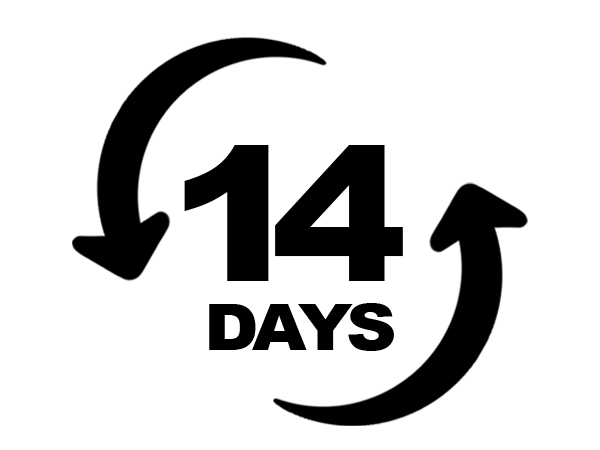
1 FOR 1 EXCHANGE
WITHIN 14 DAYS
What are the 5 icons/buttons on the top right of the bezel on the Wacom Cintiq Pro 16 DTH167 for?

These are touch keys that offering instant access to Mode settings, the Wacom Desktop Center application, On screen keyboard, Display settings, and to turn Touch On/Off. You can press on the keys to trigger the function.
- Mode Settings: Cycle between the two display modes.
- Opaque mode: Screen will turn black and Cintiq Pro can be used as a Intuos Pro.
- Display mode: Cintiq Pro operates as normal display mode.
- Settings: Pressing this key will open the Wacom Desktop Center application
- On Screen Keyboard: Pressing this key will open the Operating System's software keyboard. Pressing again will close the keyboard.
- Display Setting: This key is a shortcut to open Wacom Display Setting app.
- Touch On/Off: When touch initially is on, pressing this key will turn off the touch functionality, displaying an on screen message “Touch off”. Press again to turn touch back on with message “Touch on”
#wacom #wacomtablet #wacomstorekh
#wacomcambodia #wacomphnompenh #wacomstorecambodia
- - - - -
𝐖𝐚𝐜𝐨𝐦 𝐎𝐟𝐟𝐢𝐜𝐢𝐚𝐥 𝐒𝐭𝐨𝐫𝐞 𝐂𝐚𝐦𝐛𝐨𝐝𝐢𝐚
📍Shop online: http://www.wacomstorekh.com
📍Telegram contact: +84938700000
✅ Free Shipping nationwide
🚀 Fast delivery in PhnomPenh
🛡 1 Year Warranty, 14 days Exchange Policy