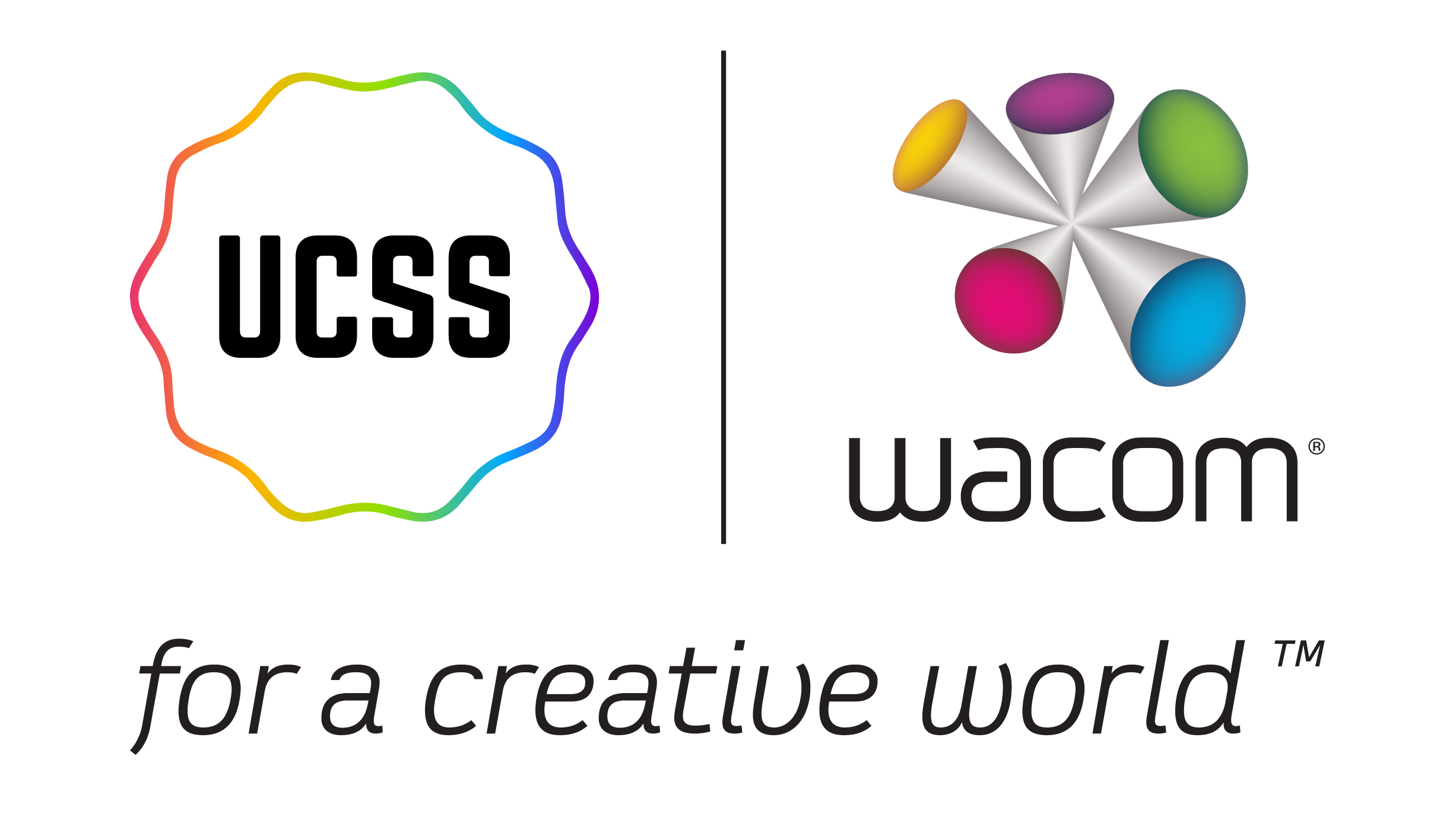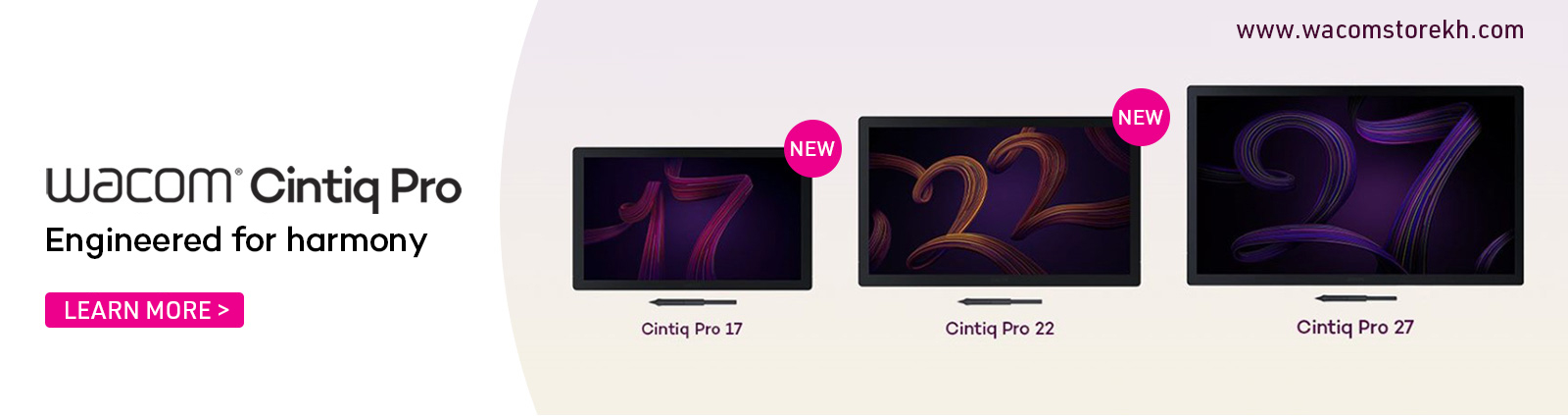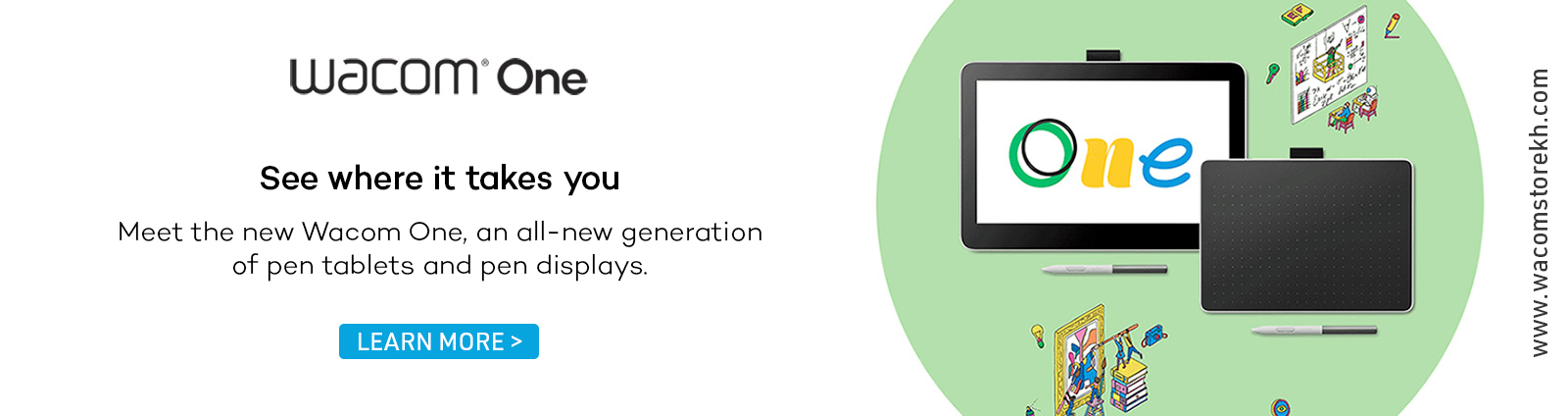ABOUT US
Wacom Store is the first official store of Wacom in Vietnam and Southeast Asia. With a new 2-in-1 store model combining the Experience Center and the Service Center, we are extremely proud that this will be the most perfect and comprehensive place to meet all needs related to the Wacom brand....Read more

DELIVERY
WITHIN 24 HOURS

FREE SHIPPING
NATIONWIDE

PAYMENT
CASH ON DELIVERY

1 YEAR
WACOM OFFICIAL WARRANTY
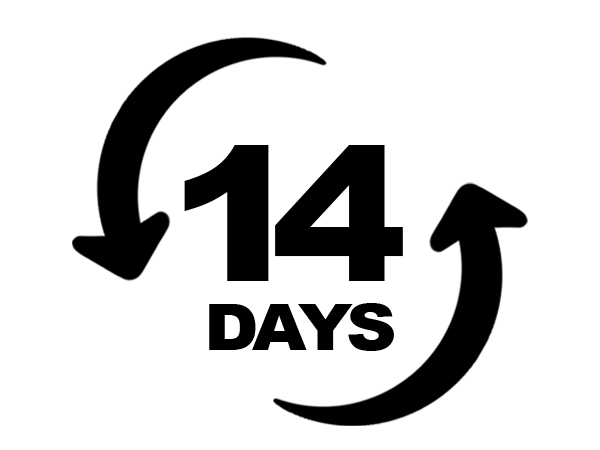
1 FOR 1 EXCHANGE
WITHIN 14 DAYS
What is the active area and mapping?
What is Mapping?
The mapping defines the aspect ratio between the vertical and horizontal dimension of the tablet or display. The Mapping tab in the Wacom driver defines how the tablet area is mapped to the display area. This setting determines if the aspect of the tablet and display are the same. It also determines if a 1:1 scale will be maintained between the tablet and display.
What is the active area and mapping?
The active area is the area on the tablet that you interact with by pen and touch, if touch is supported on your tablet. The active area might be indicated by a different color or by a pattern. The edges of the active area might be outlined or indicated with marks in the corners.
How does the tablet active area correspond to your monitors?
- If you have one monitor attached to your computer, the active area maps to your entire monitor.
- If you have multiple monitors attached to your computer, the active area maps to all monitors.
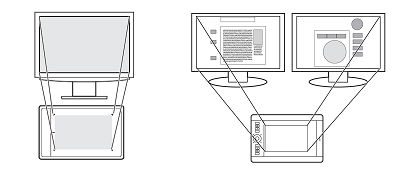
How does pen and touch movement on the device correspond to what you see on the monitor?
- Wherever you place your pen on the tablet, the screen pointer moves to the corresponding point on the monitor.
- The screen pointer on your monitor follows your movement across the tablet surface.
- The same is true for your finger movements on the tablet surface, if your device has touch functionality.
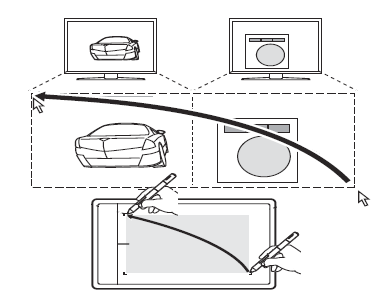
Tips for working in the tablet active area.
- You can customize how the tablet active area maps to your monitors on the Mapping tab in Wacom Tablet Properties.
- You can toggle between working on all of your monitors at once to working on an individual monitor by using Display Toggle.
- If your device has touch functionality, you can also use gestures in the active area to perform specific functions, such as tapping twice to double-click an item. You can view gesture options on the Touch tab in Wacom Tablet Properties.
#wacom #wacomtablet #wacomstorekh
#wacomcambodia #wacomphnompenh #wacomstorecambodia
- - - - -
𝐖𝐚𝐜𝐨𝐦 𝐎𝐟𝐟𝐢𝐜𝐢𝐚𝐥 𝐒𝐭𝐨𝐫𝐞 𝐂𝐚𝐦𝐛𝐨𝐝𝐢𝐚
📍Shop online: http://www.wacomstorekh.com
📍Telegram contact: +84938700000
✅ Free Shipping nationwide
🚀 Fast delivery in PhnomPenh
🛡 1 Year Warranty, 14 days Exchange Policy