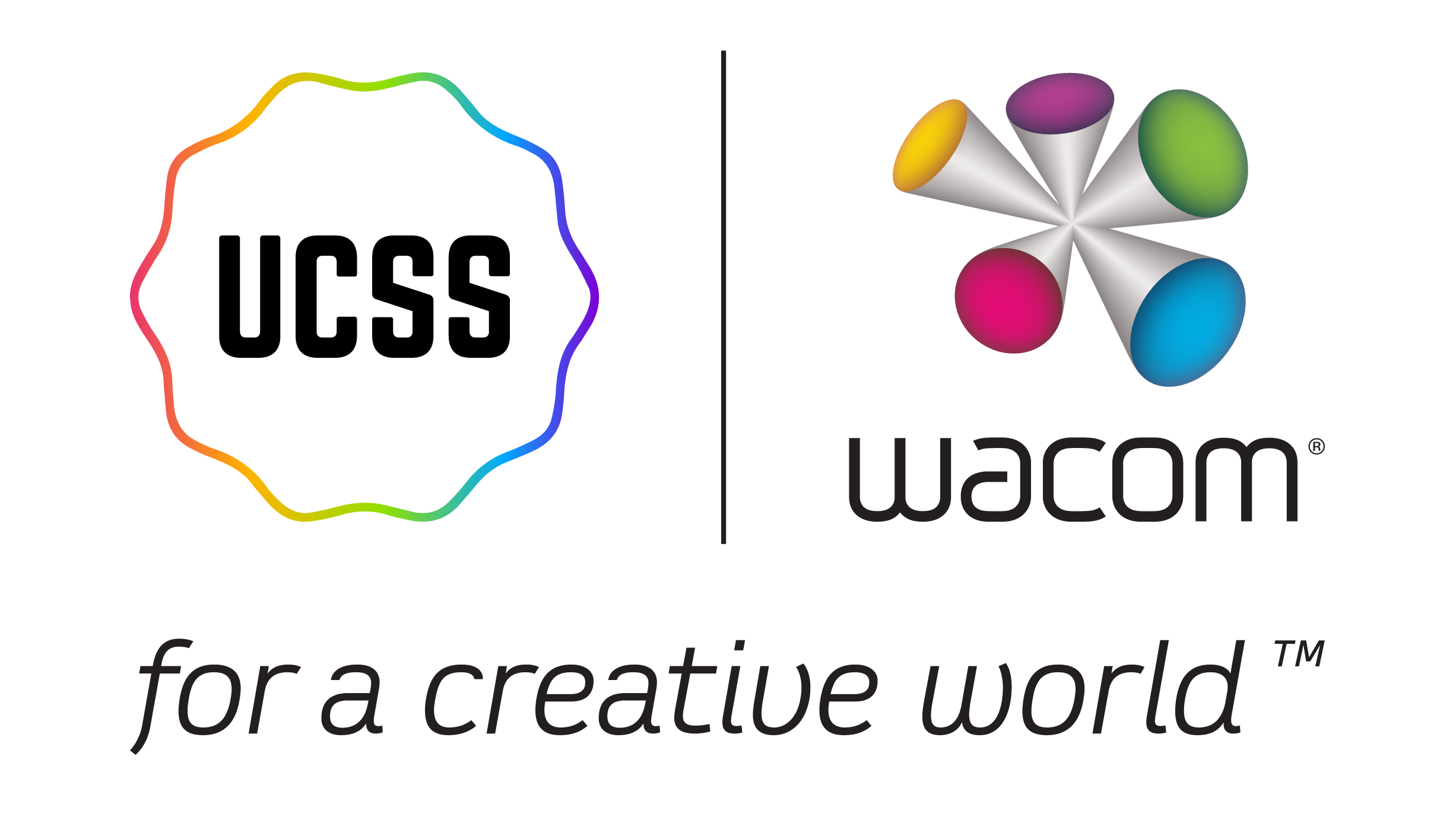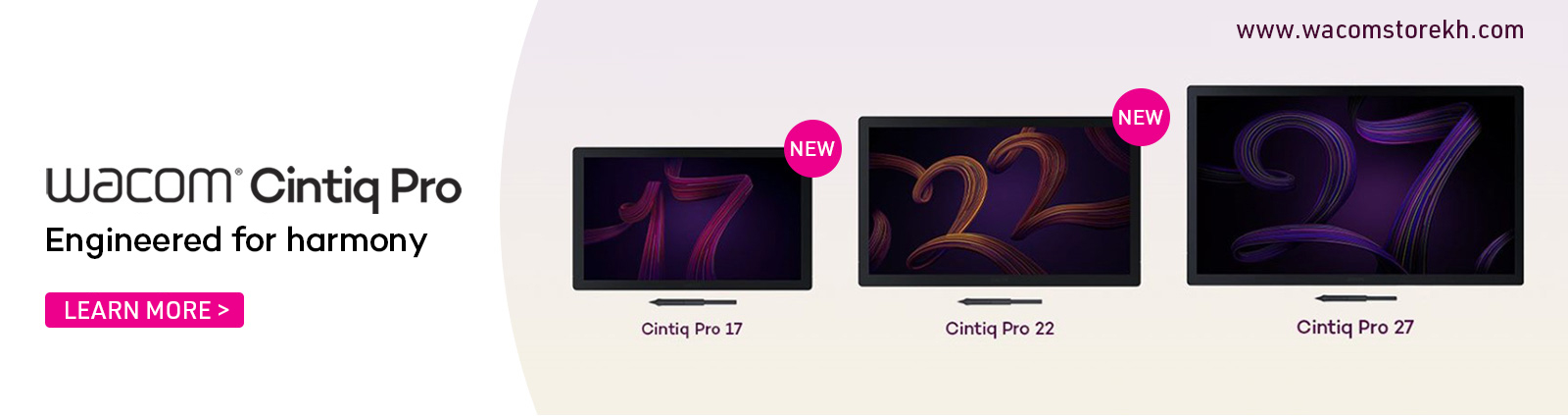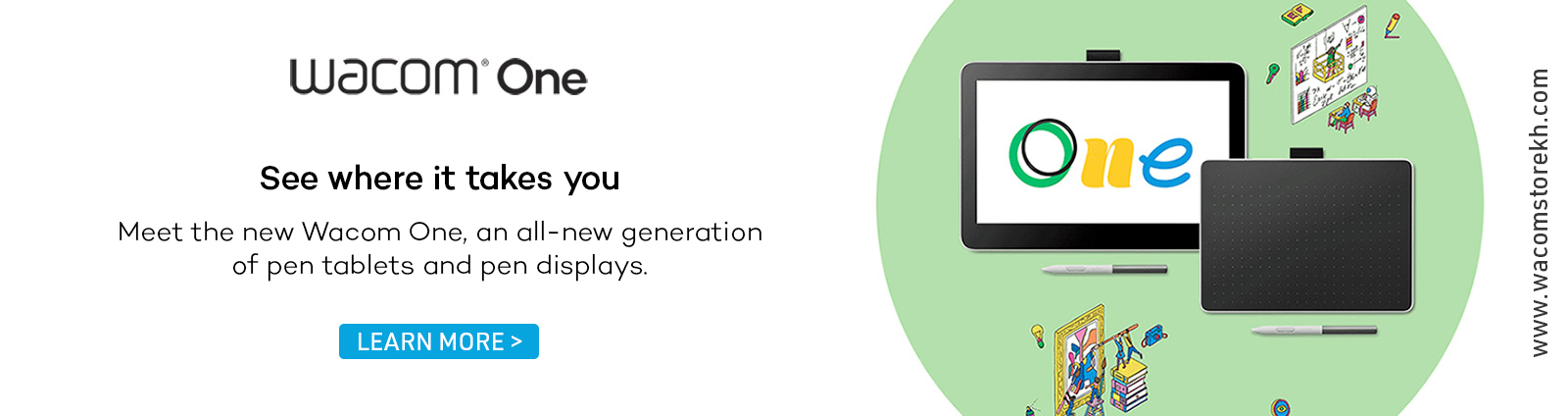ABOUT US
Wacom Store is the first official store of Wacom in Vietnam and Southeast Asia. With a new 2-in-1 store model combining the Experience Center and the Service Center, we are extremely proud that this will be the most perfect and comprehensive place to meet all needs related to the Wacom brand....Read more

DELIVERY
WITHIN 24 HOURS

FREE SHIPPING
NATIONWIDE

PAYMENT
CASH ON DELIVERY

1 YEAR
WACOM OFFICIAL WARRANTY
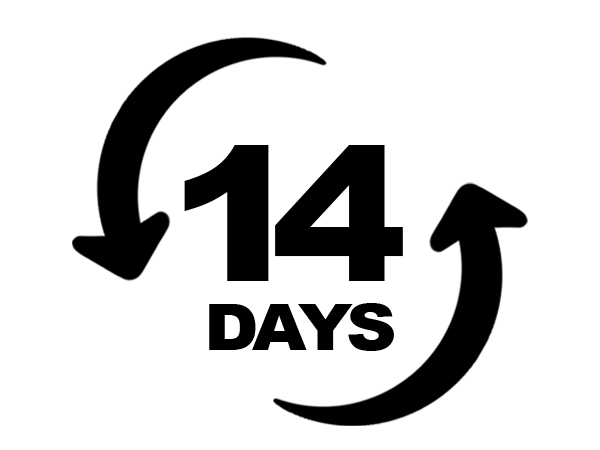
1 FOR 1 EXCHANGE
WITHIN 14 DAYS
What is the difference between Wacom Intuos Pro (2017) and Intuos Pro (2013)?
The Intuos Pros that came out in 2013 (SKUs PTH451, PTH651, PTH851), are very similar to the newest Intuos Pros (SKUs PTH460, PTH660, PTH860); which the Medium and Large released in 2017, and the Small in 2019. However they have many key differences (aside from visually) that make the newest models vastly better.
Wacom Intuos Pro is a technical evolution of Intuos 5 combined with innovative on-paper capture features.
Pressure Sensitivity & The New Pro Pen
Pressure sensitivity on the older Intuos Pro is 2048, while it is 8196 in the new Intuos Pro. That’s 4 times the amount of pressure supported. While some artists would appreciate this, I totally don’t recommend you get the new Intuos Pro just for that. Both the new & old Intuos Pro support 60 levels of tilt levels.
Smaller Footprint On Your Desk
The new Intuos Pro is much smaller than the previous Intuos Pro, but offers a similar working area. The medium sized model feels kinda like the small modem of the previous generation. This makes it easier to work or to have more things on the top of your desk. The newer model also features a metal plate at the button of the tablet, which is a nice addition.
We combined glass fibre-reinforced resin with anodized aluminum to make them strong, durable but also thin, clean and premium. Now the Wacom Intuos Pro tablets are 4mm thinner – 8mm instead 12mm. And they are more compact than ever: the L size tablet is 20% smaller, the M size tablet is appr. 39% smaller and the S size tablet is appr. 31% smaller.
The Active Area
The active drawing area is a bit different between the new & previous Intuos Pro models. Kindly find the models in the active area for both the large & medium models in the following table:
| Medium | Larger | |
| Old Intuos Pro | 224 x 140 mm (8.8. x 5.5. in) | 325 x 203 mm / 12.8 x 8.0 |
| New Intuos Pro (2017) | 224 x 148 mm / 8.7 x 5.8 in | 311 x 216 mm / 12.1 x 8.4 in |
The active areas are covered with a texture sheet which can be replaced. Two different texture options are available as an accessory for the Medium and Large sizes to customize the pen feel on the tablet.
Connection
The Micro-USB connector has been replaced by a reversible USB-C connector. The USB cable is stronger and PVC-free.
The new Intuos Pro works wirelessly via Bluetooth now, rather than the Wacom wireless kit, which came with the previous model, and required you to insert a USB dongle to your computer. This makes things easier, as laptops come with bluetooth all the time now, and bluetooth USB dongles are all available. Bear in mind that you can’t replace the battery in case of the new Intuos Pro.
Additional differences apply to Wacom Intuos Pro in M and L size only: a Finetip pen with gel ink and a Ballpoint Pen with oil ink are available to sketch on paper and capture in the built-in memory, including layers. The Paper Clip will hold up to 10 sheets of paper securely. These can be purchased separately or as the Paper Edition. A new version of Wacom Inkspace completes the experience and allows to export sketches to PSD, SVG, PNG, JPG or WILL formats, organize and share content and visually work together. It works on Mac, Windows, iOS and Android devices and allows for Wacom Cloud synchronization.